Controlling how search engines crawl your website is a foundational element of technical SEO. One powerful file gives you that control: robots.txt. Used wisely, it improves crawl efficiency and ensures search bots don’t waste time on irrelevant or sensitive pages.
What Is the robots.txt File?
The robots.txt file is a plain text file located at the root of your website. It tells search engine crawlers which URLs they are allowed to access and which they should avoid. Though it doesn’t block indexing by itself, it’s a critical tool for crawl management.
Why robots.txt Matters for SEO
1. Controls Crawl Budget
By preventing bots from accessing unimportant pages, you save crawl budget for high-priority content—especially useful for large websites with thousands of URLs.
2. Protects Sensitive Directories
Use robots.txt to keep bots away from admin folders, scripts, and other back-end areas not meant for public consumption.
3. Prevents Duplicate Content Crawling
You can block parameterized URLs, search results pages, or tag archives that could cause content duplication issues.
robots.txt Best Practices
1. Allow Crawling of Valuable Content
Make sure you don’t accidentally disallow folders or pages that should be indexed. Test your directives thoroughly.
✅ Example:
2. Disallow Non-Essential Pages
Use robots.txt to disallow login pages, thank-you pages, or filter URLs.
✅ Example:
3. Use Wildcards and Specific Patterns
Wildcards (*) and end-of-string markers ($) let you control access with precision.
✅ Example:
What Not to Do with robots.txt
❌ Don’t Use It to Hide Sensitive Data
Just because you block a URL with robots.txt doesn’t mean it’s hidden—it can still appear in search results if other pages link to it.
❌ Don’t Block CSS and JS Files
Blocking essential assets can break rendering and lower your rankings. Let Googlebot see your entire layout.
robots.txt vs Meta Noindex
While robots.txt controls crawling, it does NOT control indexing. To remove a page from search results, use the noindex directive in the page’s meta tag or HTTP header.
Tools for Testing robots.txt
-
Google Search Console – robots.txt Tester
-
Screaming Frog
-
Yoast SEO (WordPress Plugin)
Test regularly to make sure your robots.txt is clean, functional, and aligned with your SEO goals.
How It Fits Into Broader Technical SEO
An optimized robots.txt file supports crawl budget efficiency, internal linking structure, and overall content visibility. It’s a simple yet powerful element of technical SEO.
Conclusion
When used properly, robots.txt gives you control over what search engines can and can’t see. It’s one of the easiest but most impactful tools in your technical SEO toolkit. Audit yours today and make sure it’s helping—not hurting—your visibility.
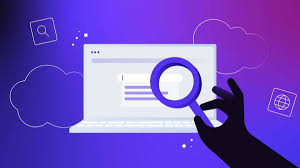
Leave a Reply